
Ron can you help?
|
|
| Are you using Internet Explorer (IE)?
If so, I would try the following things: After you go to the topic, press the "refresh" button on IE, see if that helps. On the IE Menu Bar, click on Tools->Internet Options and look halfway down the screen in the "Temporary Files" box, and click on the "Settings" button. You should see something like this: 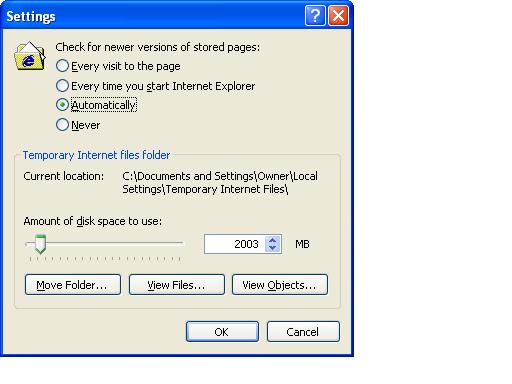
See what the setting is for "Check for newer versions..." Try "increasing" the value.. Mine is set for "Automatically" If that didn't work, I'd try "Every Time I start" and so on. If that doesn't work, I'd delete my sotred files, which is one of the options on the previous page (IE Menu Bar: "Tools->Internet Options"). I'd do that as a last resort because if you're on dial-up, IE will have to download all of those stored images and other files all over again as you surf the web. But I've found it helpful to "clean it out" once in a while. Good luck, and let us know if this helped! |
| Ron thanks this has worked well. |
| Yay! Good to hear.
Which step seemed to work for you? |
Didn't find exactly what you're looking for? Search again here:

Custom Search
|
|
| |
|
|
|
|
|