
Is anyone an Adobe Photoshop Pro?
I bought the blank cards, can print the picture on them. I just am not sure how to get text inside the card. I need to just sit down and read the directions Is it a 2 step process? Print the pictures then refeed them through to get the text? Thanks Lisa and Frankie |
|
|
| yes; its going to be a 2 step process; its less about Photoshop and more about your printer. Every in home printer I have ever seen can only print on one side at a time. You will have to slip your card over and then print it on the inside once your outsides are done. |
Also, another thing to think about: if you bought cards that are folded, so you're printing the image on the outside and putting text on the inside, make sure when you set the file up, you set the orientation correctly. For example, if on the finished card, the fold is at the top on the long edge, when you set up the card, the image has to be on the bottom half. Then, like Allison said, when you re-feed through, you have to flip it so the image is on top and upside down facing the reverse. Like this: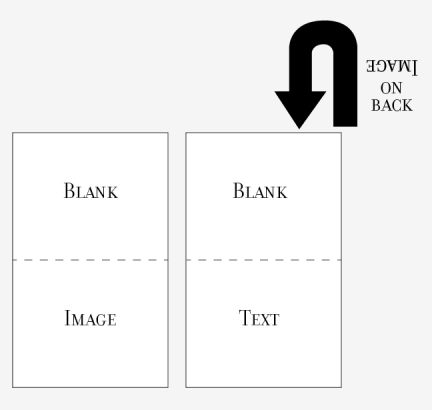 |
| I usually print the inside first. If it's going to mess up inside, then I haven't wasted a lot time and money printing the outside. |
| You can find templates for printing cards on the Avery site, google Avery Card Templates |
| I always print my text on a sheet of normal paper call a insert then glue this inside, it makes the cards look more finished. |
| I found it easier and cheaper to go to Shutterfly.com and order my cards! Over 75 cards with envelopes cost me less than 50 bucks! |
Didn't find exactly what you're looking for? Search again here:

Custom Search
|
|
| |
|
|
|
|
|